|
|
.jpg) |
 If the tour has a mixture of panoramas and stills click this icon at anytime to dispaly only panoramas. If the tour has a mixture of panoramas and stills click this icon at anytime to dispaly only panoramas. |
 |
 If the tour has a mixture of panoramas and stills click this icon at anytime to dispaly only stills. If the tour has a mixture of panoramas and stills click this icon at anytime to dispaly only stills. |
 |
 Feedback is always welcome. Click this icon to give comments and feeback. Want to follow this tour click here as well. Feedback is always welcome. Click this icon to give comments and feeback. Want to follow this tour click here as well. |
 |
 Posting to facebook is this easy. Want to share with friends and family, click this icon and sign into facebook accout to post to your timeline. Posting to facebook is this easy. Want to share with friends and family, click this icon and sign into facebook accout to post to your timeline. |
 |
 Have a Pintrest account? Click this icon to add to one of your Boards. Easy as Click, Click, Click. Have a Pintrest account? Click this icon to add to one of your Boards. Easy as Click, Click, Click. |
 |
 Tweet, Tweet, Tweet. at the click of an icon you can tweet the V-Tour. Tweet, Tweet, Tweet. at the click of an icon you can tweet the V-Tour. |
 |
 Click this icon to bring you to the the tool box outlined below. Click this icon to bring you to the the tool box outlined below. |
|
 |
 Go back to the home screen from the toolbox. Go back to the home screen from the toolbox. |
 |
.jpg) Access agent information, phone numbers, email addresses, website, Gallery, request appointment, or send a message directly. Access agent information, phone numbers, email addresses, website, Gallery, request appointment, or send a message directly. |
 |
 Click this icon and it brings you to a full property description, number of bedrooms, bathrooms, squarefootage, ammenities, etc. Click this icon and it brings you to a full property description, number of bedrooms, bathrooms, squarefootage, ammenities, etc. |
 |
 Brings you to Google Maps displaying latitude and longitude, where you can continue to navigate, view satelite, and get directions. Brings you to Google Maps displaying latitude and longitude, where you can continue to navigate, view satelite, and get directions. |
 |
 Brings you back to the tool box detailed below. Brings you back to the tool box detailed below. |
 |
Access detailed Hit Stat report. |
|
.jpg)









 copy.jpg)
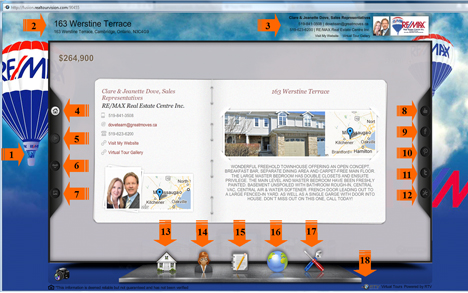

.jpg)


 Click on this icon at anytime throughout the tour to bring you back to this home window.
Click on this icon at anytime throughout the tour to bring you back to this home window.
 Click this icon at anytime to begin playig the Virtual Tour. Launching our V-Tour feature will showcase all of your still images and or panoramas in a very elegant flash based presentation.
Click this icon at anytime to begin playig the Virtual Tour. Launching our V-Tour feature will showcase all of your still images and or panoramas in a very elegant flash based presentation. .jpg)
 If the tour has a mixture of panoramas and stills click this icon at anytime to dispaly only panoramas.
If the tour has a mixture of panoramas and stills click this icon at anytime to dispaly only panoramas.
 If the tour has a mixture of panoramas and stills click this icon at anytime to dispaly only stills.
If the tour has a mixture of panoramas and stills click this icon at anytime to dispaly only stills.
 Feedback is always welcome. Click this icon to give comments and feeback. Want to follow this tour click here as well.
Feedback is always welcome. Click this icon to give comments and feeback. Want to follow this tour click here as well.
 Posting to facebook is this easy. Want to share with friends and family, click this icon and sign into facebook accout to post to your timeline.
Posting to facebook is this easy. Want to share with friends and family, click this icon and sign into facebook accout to post to your timeline.
 Have a Pintrest account? Click this icon to add to one of your Boards. Easy as Click, Click, Click.
Have a Pintrest account? Click this icon to add to one of your Boards. Easy as Click, Click, Click.
 Tweet, Tweet, Tweet. at the click of an icon you can tweet the V-Tour.
Tweet, Tweet, Tweet. at the click of an icon you can tweet the V-Tour.
 Click this icon to bring you to the the tool box outlined below.
Click this icon to bring you to the the tool box outlined below.
 Go back to the home screen from the toolbox.
Go back to the home screen from the toolbox.
.jpg) Access agent information, phone numbers, email addresses, website, Gallery, request appointment, or send a message directly.
Access agent information, phone numbers, email addresses, website, Gallery, request appointment, or send a message directly.
 Click this icon and it brings you to a full property description, number of bedrooms, bathrooms, squarefootage, ammenities, etc.
Click this icon and it brings you to a full property description, number of bedrooms, bathrooms, squarefootage, ammenities, etc.
 Brings you to Google Maps displaying latitude and longitude, where you can continue to navigate, view satelite, and get directions.
Brings you to Google Maps displaying latitude and longitude, where you can continue to navigate, view satelite, and get directions.
 Brings you back to the tool box detailed below.
Brings you back to the tool box detailed below.